sahel kuwait makes life easier for residents and citizens alike. The Sahel App allows users to manage their government-related tasks online; from renewing their civil ID to paying bills; all from the comfort of their phone.
In this guide, I’ll take you through everything you need to know about Sahel Kuwait: what it is, how to use it, and why it’s a game-changer for residents.
sahel kuwait
sahel kuwait is a unified platform developed by the Kuwaiti government to streamline access to government services. It brings together various public services into one convenient app, making interactions with government agencies easier and faster.

read about: Effortless meta kuwait registration: A Swift Access Tutorial
Sahel Kuwait website
With Sahel Kuwait, you can download the sahel Kuwait app and complete essential tasks like renewing licenses or checking the status of different government services in just a few clicks.
Sahel Kuwait website registration
Signing up for the Sahel App in Kuwait is quick and straightforward. Follow these steps to get started:
- Download the app.
- Enter your Civil ID and accept the terms.
- Verify through the Kuwait Mobile ID App.
- Submit your PIN for approval.
- Once approved, log in and explore the services. Remember to log out for security.
Sahel kuwait login
To log in to the Sahel app, follow these steps:
- open the sahel app on your device.
- Enter your Civil ID and tap “Submit.”
- Authenticate via the Kuwait Mobile ID app when prompted.
- Open the notification, enter your PIN, and tap “Submit.”
- Click “OK” to log in to Sahel.
Sahel kuwait app downold
If you’re using an Android and iOS device, follow these simple steps:
- Open “Google Play Store” or the “App Store“.
- Search for “Sahel.”
- Click on the app and hit the Install button.
read about: meta kuwait registration online step-by-step
Sahel Kuwait English
Changing the language in the Sahel app is crucial for using its services in English. You can switch to English without altering your app settings by following these simple steps:
- downould the Sahel App:
- Then Launch the Sahel app on your device.

- Access Settings:
- Find the Settings icon, often shown as a gear, located either at the top right or in the bottom menu.
- Find Language Settings:
- Within the Settings menu, look for the Language option. If your app is currently in Arabic, it might appear as “اللغة.”
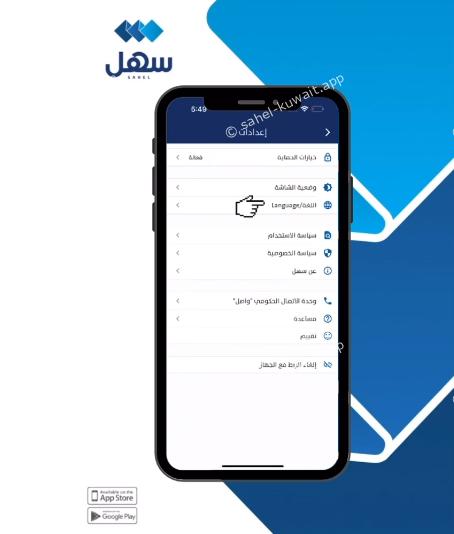
- Select English:
- Choose English from the list of available languages.

- Navigate the App Easily:
- After switching the language, you can navigate the app more easily, allowing smoother access to all the services.

Sahel kuwait salary
The sahel CSC plays a key role in managing government employee salaries, job details, and administrative services. To check your salary on the sahel CSC follow the main steps :
- Open the CSC Kuwait app or sahel app and choose the CSC governate.
- Tap “My Data.”
- Select “Financial Data.”
- Choose “Determination.”
- Click “Merit Details” to view your salary for the selected month.
sahel kuwait makes life easier for residents and citizens of Kuwait, offering a hassle-free way to manage government transactions and services. With its English-language options, even non-Arabic speakers can easily navigate the app.
Can I book biometric appointments through the app?
Yes, you can schedule biometric appointments for fingerprints via the Ministry of Interior section in the app.
Can I use the Sahel App in English?
Yes, you can easily switch the language to English through the app’s Settings.







Leave a Comment