sahel app login is the backbone of the Sahel App. Accessing features like traffic fines, residency updates, or license renewals would be impossible without it. Think of it as your personalized key to the government’s digital world.
sahel app login in English
sahel app login in english is a simple process. Here’s how to get started:
- Find it on the Play Store or App Store and install it.

- Open the app, input your Civil ID, accept the terms, and press “Submit.”
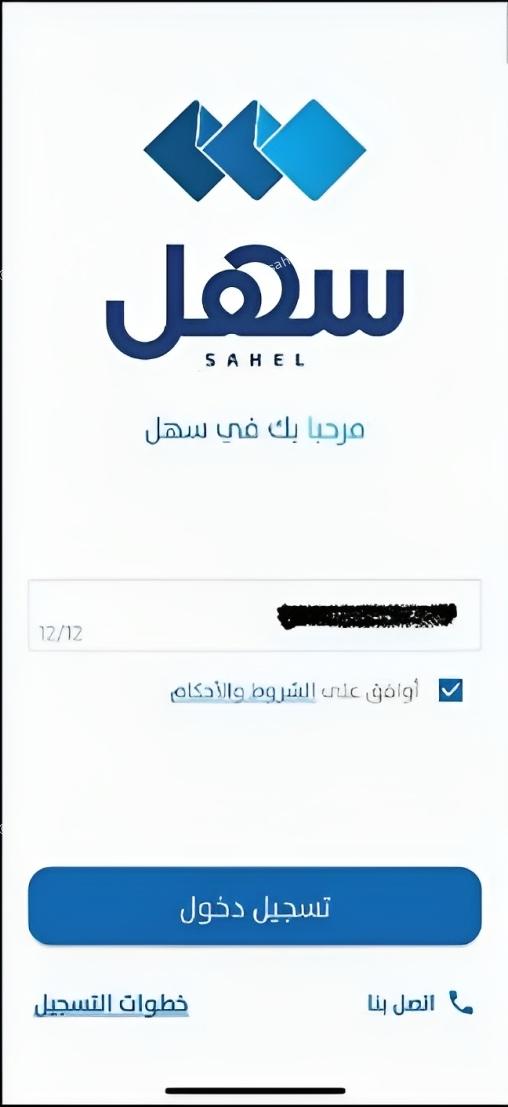
- The app will redirect you to the Kuwait Mobile ID for verification.

- Open the Kuwait Mobile ID app, authenticate using your PIN, and confirm the request.
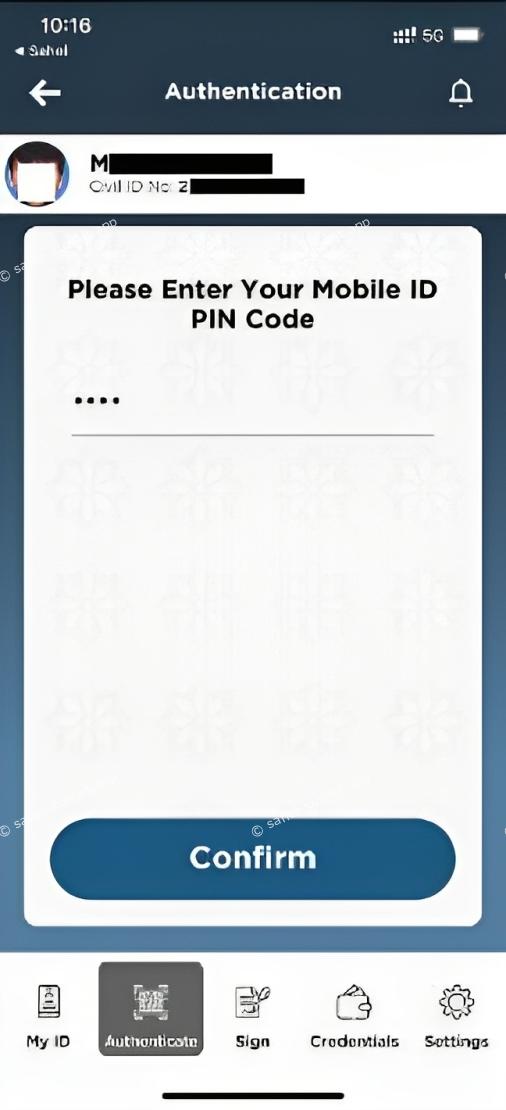
- Once verified, you’ll see an approval message. Click “OK” and head back to the Sahel App’s home screen, where you’ll be securely logged in.

read about: Easy Guide for kuwait license renewal via the Sahel App
Sahel app login download
Sahel Kuwait Online is your go-to portal for accessing a variety of government services tailored for both Kuwaiti citizens and residents. You can download the Sahel mobile app effortlessly by clicking on the button below:
sahel app login in English is your gateway to streamlined government services in Kuwait. With its user-friendly interface and secure features, it’s a must-have for residents and citizens alike. Whether it’s paying fines or renewing licenses, the Sahel App makes life simpler.
What is required to log into the Sahel App?
You need your Civil ID and the Kuwait Mobile ID App for authentication.
Is the Sahel App free to download?
Yes, it is free on both Android and iOS platforms.







Leave a Comment