sahel app english is a vital tool for accessing government services in Kuwait. Although the app is initially set to Arabic, you can effortlessly switch to English for a more user-friendly interface. In this guide, we’ll take you through the process of changing the language and navigating the app smoothly.
sahel app english
sahel app english is widely used in Kuwait, providing valuable services. However, its default language is Arabic, which may pose a challenge for English speakers. Changing the app’s language to English improves the user experience, making it much easier to navigate. here are the main steps:
- First, download the Sahel app from your device’s app store.

- Log in with your Civil ID number to access your account.

- Authenticate through the Kuwait Mobile ID app.

- Open the settings menu by tapping the icon in the top corner.

- Select Language, then change it to English.

- Go back to the main interface of the app and continue in English.
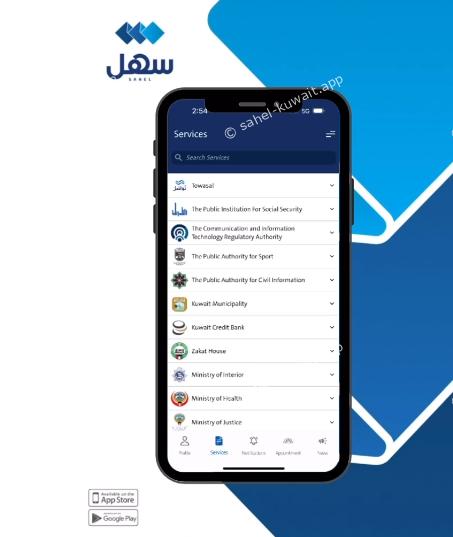
read about: sahel app kuwait english step by step
Sahel app english login
Logging into the Sahel app in English is simple. Just follow these steps:
- Download the Sahel app from the Play Store or App Store.
- Enter your Civil ID, accept the terms, and tap “Submit.”
- Authenticate using the Kuwait Mobile ID app.
- Open the notification from the Kuwait Mobile ID app, authenticate, enter your PIN, and submit for approval.
- Once authenticated, your approval will be confirmed. Click “OK” and return to the Sahel app’s home page, where you’ll be securely logged in.
read about sahel kuwait online login step by step
Sahel app english download
The Sahel app offers easy access to government services in Kuwait. Download it for Android or iPhone using the provided links. To switch to English, adjust the language settings within the app.
sahel app english makes accessing government services in Kuwait quick and easy. By following the simple steps outlined, you can log in securely and enjoy a seamless experience using the app.
Can I use the Sahel app without the Kuwait Mobile ID?
No, authentication via the Kuwait Mobile ID app is required for secure login and access to services.
How do I change the Sahel app to English?
To switch the Sahel app to English, go to the app’s settings and select the language option to change it from Arabic to English.







Leave a Comment