meta kuwait is a centralized online platform designed to manage government appointments seamlessly. Whether you’re renewing your residency or dealing with other official matters, Meta Kuwait streamlines the entire process. Let’s dive into everything you need to know about this essential tool.
meta kuwait
meta kuwait is an online portal provided by the Kuwaiti government to make managing appointments with various government departments easier. Think of it as your one-stop shop for booking and handling appointments for all kinds of public services.
read about: kuwait civil id: Everything you need to know
Meta Kuwait logging
Accessing the Meta Kuwait portal is simple. Just follow these steps:
Step 1: Visit the Meta Kuwait Portal
- Head over to the meta official website.
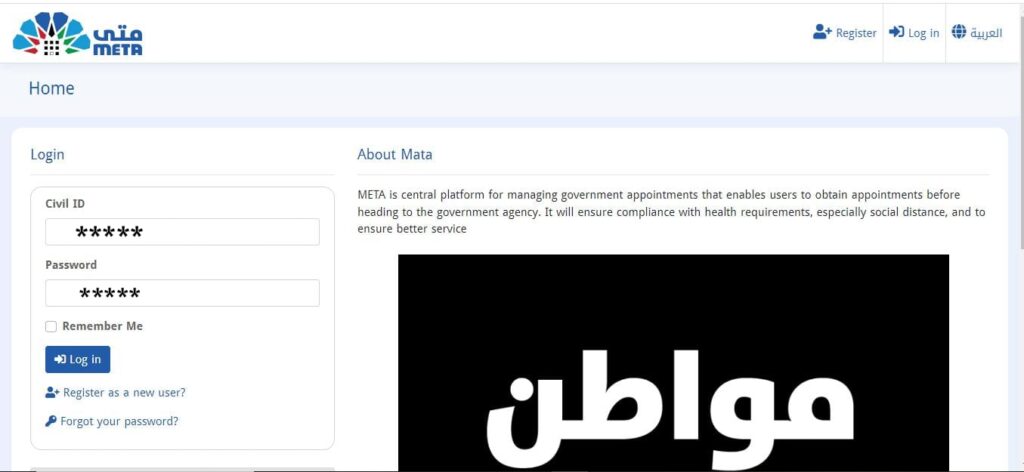
Step 2: Enter Your Civil ID and Password
- You’ll need your Civil ID number and a secure password to log in.
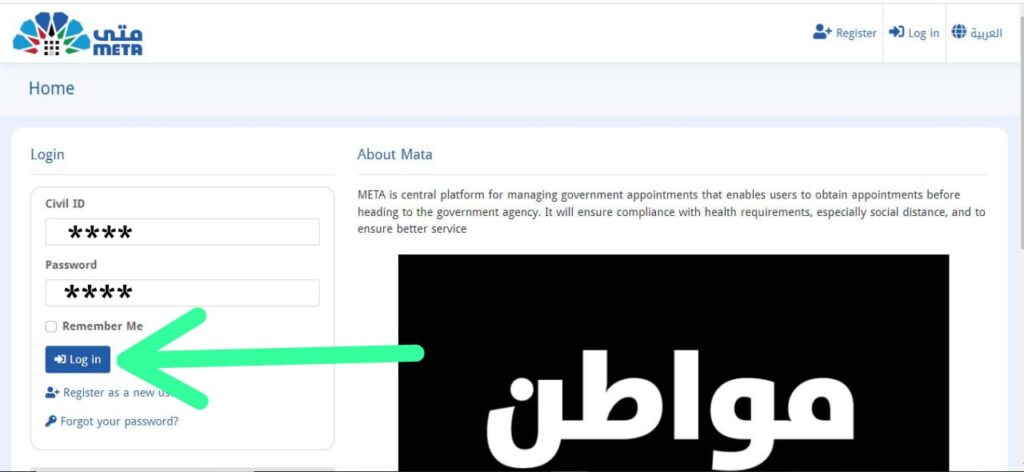
meta kuwait registration
If you’re new to Meta Kuwait, the registration process is straightforward:
Step 1: Go to the Registration Page
- Visit the portal and click on “Register as a New User.”
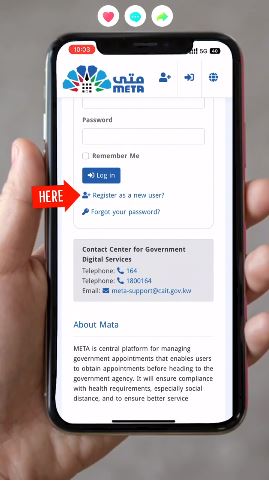
Step 2: Provide Your Personal Information
- Fill in your details, including your Civil ID, email address, and mobile number.
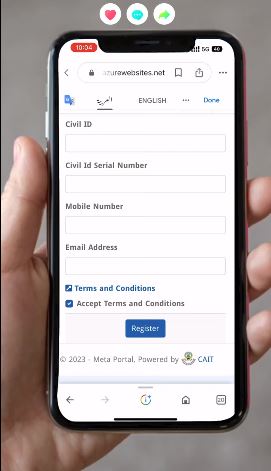
Step 3: Agree to the Terms and Conditions
- Make sure to read the terms and agree before proceeding.
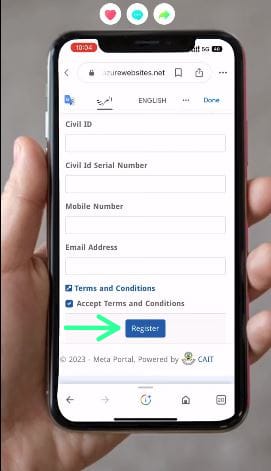
Step 4: Activate Your Account
- After submitting your registration, check your email for an activation link. Click it to activate your account.
Step 5: Set a Strong Password
- Once your account is activated, you’ll be prompted to set a password. Make it strong and secure!
How to take appointment in Meta Kuwait
Booking an appointment has never been easier:
Step 1: Log in to the meta Portal
- Use your credentials to access your account.
Step 2: Navigate to the “Appointments” Section
- This is where you’ll find a list of services and agencies you can book appointments with.
Step 3: Select Your Agency and Service
- Choose the specific government department and the service you need.
Step 4: Pick a Date and Time
- Select an available time slot that works best for you.
Step 5: Review and Submit
- Double-check all details before confirming your appointment.
read also: meta kuwait Login, Registration, and Appointment Steps
Meta Kuwait app download
As of now, there’s no dedicated Meta Kuwait mobile app. However, the portal is fully optimized for mobile use, so you can still manage your appointments on the go using your smartphone’s browser.
Meta Kuwait Customer Support
Meta Kuwait’s customer support is just a call or email away:
- Telephone: 1800164 or 164
- Email: [email protected]
Meta Kuwait Forgot password
To access the Meta Kuwait Portal, you’ll need to provide two essential pieces of information: your Civil ID Number and your Password. If you’ve misplaced your password, don’t worry; you can easily reset it by following these quick steps.
- Visit the Meta Kuwait Portal website.
- Click on the “Forgot your password?” link.
- Input your Civil ID Number and hit the “Submit” button.
- Head over to your registered email inbox and look for a new message from Meta Kuwait.
- Open the email and click on the “Set Your Password” link provided.
- Create a strong new password and confirm it by entering it twice in the specified fields.
- Click the “Reset” button to finalize the process.
How can I delete my Meta kuwait account
To delete your Meta Kuwait account, follow these steps:
- Log in to the Meta portal Portal.
- Go to Account Settings.
- Select “Delete Account” and confirm.
Meta Kuwait biometric appointment by civil ID
Kuwait residents can conveniently schedule a biometric appointment online using the Meta Check-in mobile app. This app is available for free on Android devices.
- Launch the Meta portal.
- Log in by entering your Civil ID Number and Password, then tap “Login.”
- Navigate to the Dashboard and choose the “Appointments” section.
- Search for the Ministry of Interior and select it.
- Tap on the General Department of Personnel Identification.
- Choose the “Biometric Enrollment” option.
- Pick a convenient date and time for your appointment.
- Confirm your details and submit them to finalize your appointment booking.
meta.e.gov.kw portal
The Meta.E.Gov.KW Portal is a valuable tool for Kuwait residents and citizens, offering easy access to various government services online. Through metaprodapp.azurewebsites.net, users can conveniently book appointments with any government office or department.
Meta Kuwait is a game-changer for anyone needing to interact with government services in Kuwait. By centralizing and simplifying the process, it saves time, reduces stress, and makes dealing with bureaucracy a lot more manageable.
What services can I access through Meta Kuwait?
You can book appointments, manage existing ones, and access various government services, all from a single portal.
Is my information safe on Meta Kuwait?
Yes, Meta Kuwait uses advanced security measures to protect your personal data.
Can I use Meta Kuwait on my smartphone?
Absolutely! While there’s no dedicated app, the portal is fully mobile-friendly.
What if I forget my password?
Simply click on “Forgot Password” on the login page to reset it.







Leave a Comment