meta appointment system for Jahra Areas streamlines the process of booking and accessing government services. In this article, we’ll guide Jahra residents on how to utilize the Meta portal to schedule appointments for various services.
meta appointment for Jahra Residents
meta appointment system in Jahra through Meta Kuwait, follow these steps:
- Log in to your Meta portal account.
- Go to the “Appointments” section.
- Choose the relevant government agency and service.
- Select your preferred Jahra branch, date, and time.
- Confirm your details and submit the request.
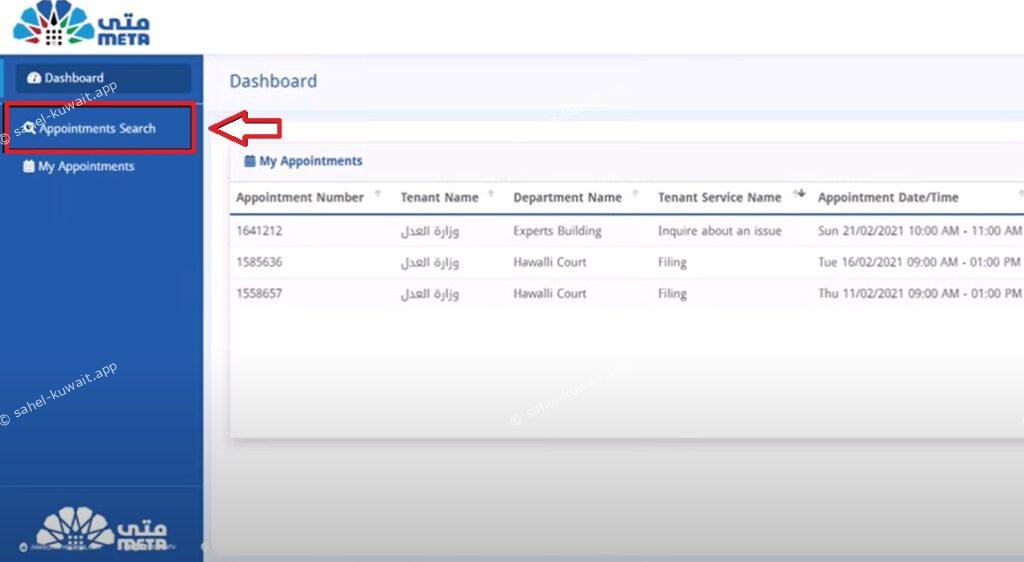


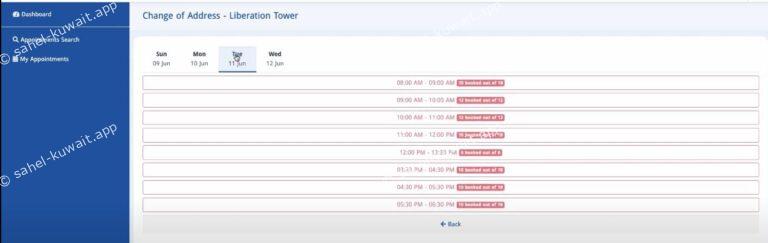

read about: book a paci kuwait appointment throught Meta
Meta Biometric Appointment for Jahra Residents
Jahra residents can easily schedule biometric appointments through Meta Kuwait’s appointment system for quick access to essential services. Follow these steps:
- Log in to the Meta Kuwait portal with your Civil ID and password [Here].
- Go to the “Appointments” section.
- Choose “Ministry of Interior Kuwait” from the available options.
- Select “General Department of Personal Identification.”
- Pick “Biometric Enrollment.”
- Choose an available Jahra branch.
- Select a suitable date and time, then review and confirm your appointment.
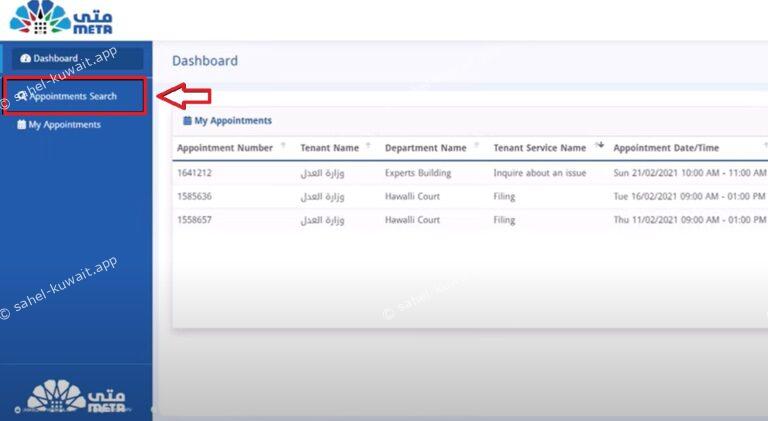
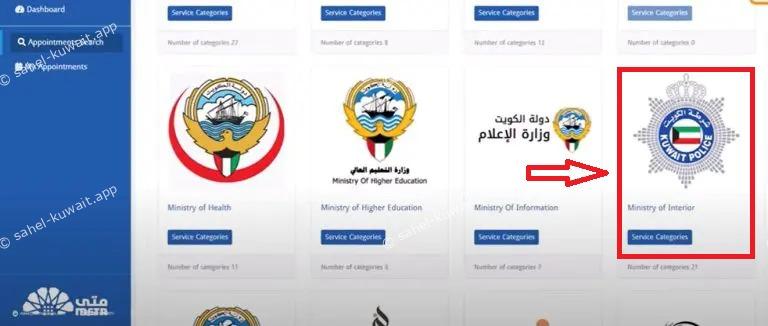
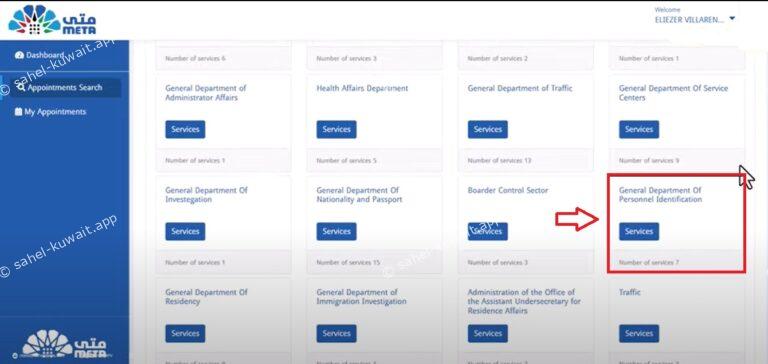
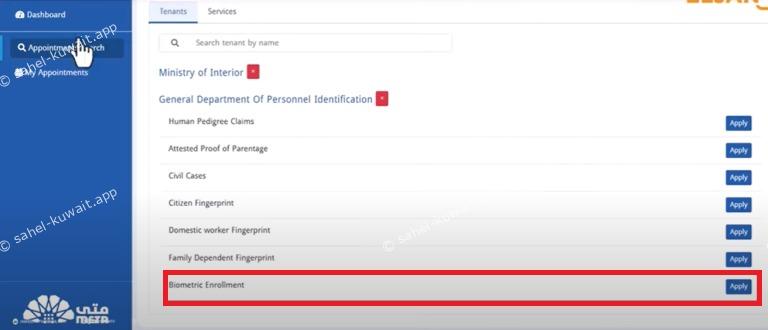
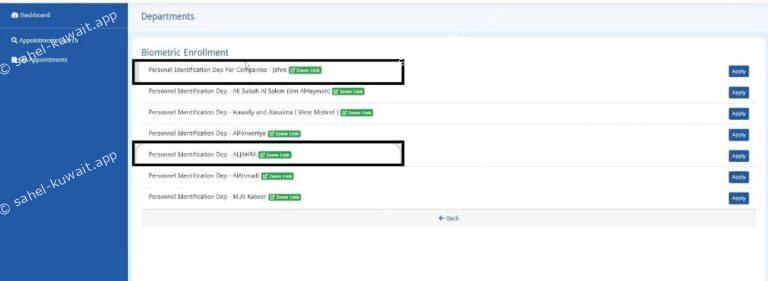
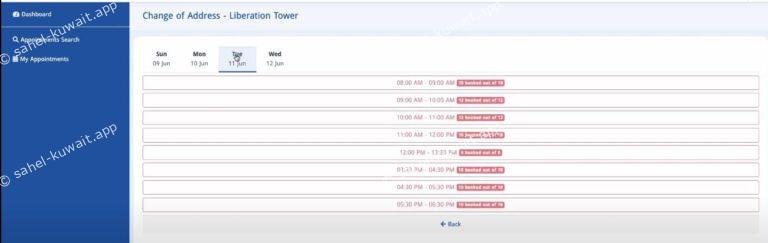
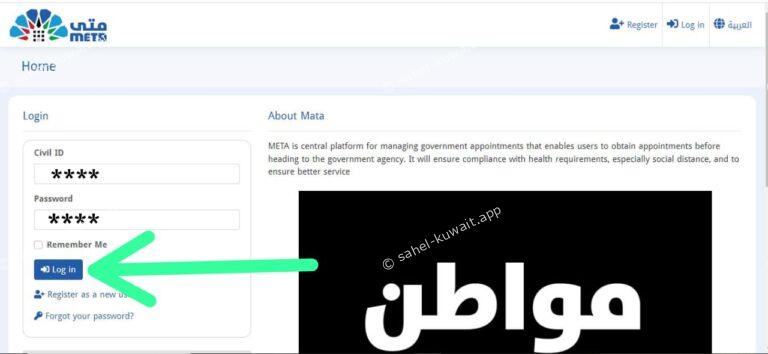
Meta Appointment for PACI Jahra Branch
Meta Kuwait makes it simple for Jahra residents to book appointments at PACI branches for efficient access to services. Follow these steps:
- Log in to the Meta Kuwait portal using your credentials [Here].
- Go to the “Appointments” section in the dashboard or main menu.
- Select Public Authority for Civil Information (PACI).
- Choose the service you need.
- Pick the PACI Jahra branch.
- Choose a suitable date and time.
- Confirm all details before finalizing your appointment.
Family Visa Appointment in Jahra via Meta Kuwait
Meta Kuwait’s appointment system makes booking family visa services in Jahra quick and easy for residents. Here’s how you can do it:
- Log in to the Meta Kuwait portal [Here].
- Go to Appointments.
- Select Ministry of Interior Kuwait and then General Department of Residency.
- Click on “Family Visit Visa” and click “Apply.”
- Choose a Jahra branch, pick a date and time, then confirm and submit.
read about: biometric appointment kuwait meta & sahel
Civil ID Address Change Appointment for Jahra via Meta Kuwait
Jahra residents can easily book an appointment to update their Civil ID address through Meta Kuwait. Follow these steps:
- Log in to the Meta Kuwait portal [Here].
- Go to Appointments.
- Select PACI and Persons Services.
- Click Apply under Change of Address.
- Choose the Jahra branch, pick a date and time, then submit.
cancel Meta Kuwait online appointment
With the Meta Kuwait Portal, users can effortlessly manage their appointments. If you need to change your biometric appointment, just log in and reschedule to a more suitable date. If necessary, you can also cancel your current appointment and book a new one at your convenience.
In conclusion, the Meta appointment system makes it easier to access government services by offering a more efficient scheduling process, cutting down on wait times, and leveraging digital tools for a smoother experience.
How can I book an appointment through the Meta Kuwait portal?
To book an appointment, log in to the Meta Kuwait portal, navigate to the Appointments section, choose the relevant government service, select your preferred branch, and pick a convenient date and time.
Can I change or cancel my Meta Kuwait appointment?
Yes, you can easily reschedule or cancel your existing appointment by logging into the Meta portal. Simply adjust the date or cancel the appointment and schedule a new one at your convenience.







Leave a Comment