kuwait travel ban service sahel app has made accessing government services easier, including checking your travel ban status. Whether you’re planning to travel soon or just want to stay updated, this comprehensive guide will show you how to check your travel ban status using the Sahel App and other methods.
kuwait travel ban service sahel app
Before you begin with the kuwait travel ban service sahel app, here are the key steps to make the process smoother and more efficient:
Kuwait travel ban service sahel app download
For Android Users:
- Open the Google Play Store.
- Search for “Sahel App.”
- Click “Install” to download the app.
For iPhone Users:
- Open the Apple App Store.
- Search for “Sahel App.”
- Tap on “Get” to download the app.
Registering and Logging into the Sahel App
Creating a New Account
- Open the Sahel App and click on “Register.”
- Enter your personal details, including your Civil ID number.
- Follow the prompts to complete the registration process.
Logging In to an Existing Account
- Open the Sahel App.
- Click on “Login.”
- Enter your registered details to access your account.
read about: moi kuwait services through sahel app
How to Check Travel Ban Status Using Sahel App
- Step 1: Open the Sahel App
- Launch the app from your mobile device.
- Step 2: Go to the Services Section
- Navigate to the ‘Services’ tab where all government services are listed.
- Step 3: Select Ministry of Justice
- From the list, choose “Ministry of Justice.”
- Step 4: Choose Travel Ban Inquiry
- Select “Travel Ban Inquiry” from the available services.
- Step 5: Enter Your Civil ID Number
- Input your Civil ID number as prompted and proceed.
- Step 6: Receive Your Travel Ban Status
- You will receive immediate feedback:
- No Travel Ban: You are free to travel.
- Travel Ban Exists: You’ll receive details and instructions on resolving the issue.
- You will receive immediate feedback:
How to Check Travel Ban Status Using Sahel App video steps
Resolving Travel Ban Issues Through Sahel App
If the travel ban is due to unpaid fines or legal issues, you can resolve it by:
- Logging in to the Sahel App.
- Navigating to “Ministry of Justice” > “Electronic Payments.”
- Entering your Civil ID Number and payment details.
- Completing the transaction to resolve the issue.
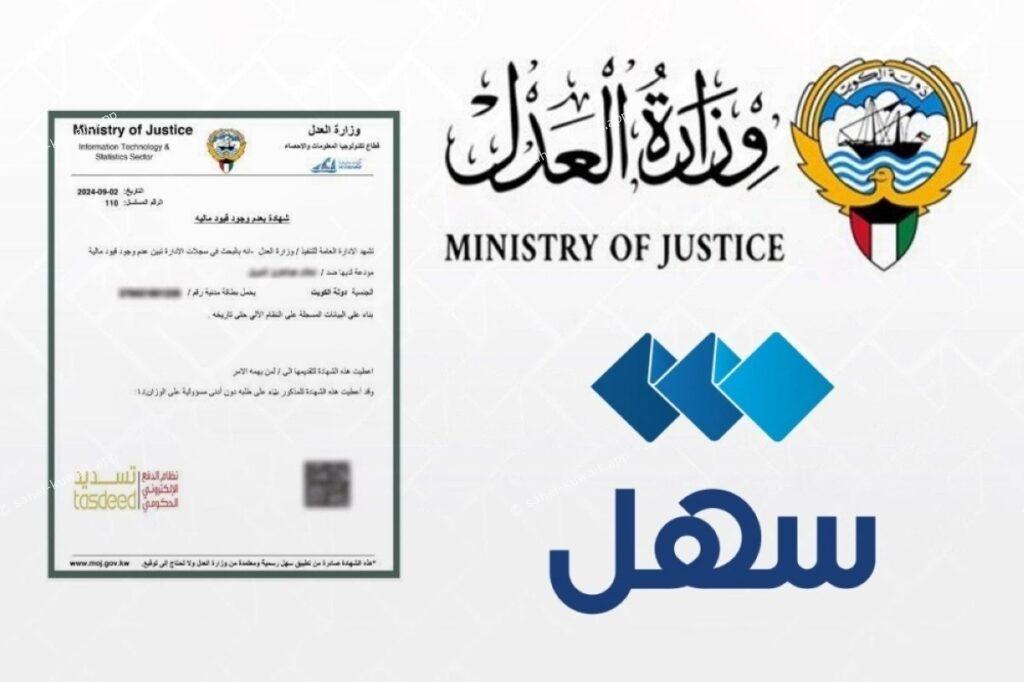
Tips for Using Sahel App Effectively
- Always ensure your app is updated to the latest version.
- Keep your Civil ID details handy for a quick check.
- Use official resources to avoid misinformation.
read about: New kuwait travel ban update
Alternative Methods for Checking Travel Ban
MOI Kuwait travel ban
- Visit the official MOI website (www.moi.gov.kw).
- Go to “Electronic Inquiries.”
- Click on “Travel Ban Inquiry.”
- Enter your Civil ID number and view your status.
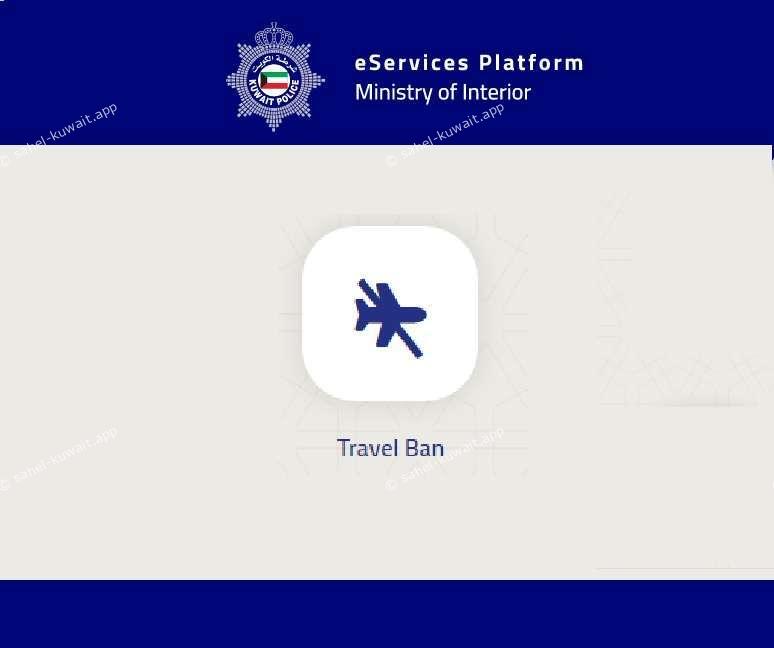
Kuwait ban check Using Government E-Portal
- Visit the official eServices portal.
- Navigate to the Travel Ban Inquiry section.
- Enter your Civil ID number to check your status.
kuwait travel ban service sahel app has revolutionized how citizens and residents in Kuwait interact with government services. Checking your travel ban status is now simpler than ever, ensuring you can plan your travels without hassle. Whether you choose the Sahel App or the MOI website, staying informed about your travel status is a smart and essential step.
Is the Sahel App available in English?
Yes, the Sahel App supports both Arabic and English for user convenience.
What should I do if the app shows a travel ban?
Follow the instructions provided by the app to resolve the issue or contact relevant authorities.
Can I resolve travel bans directly through the Sahel App?
Yes, you can resolve fines or legal issues through the app’s electronic payment feature.
Is the Sahel App available for both Android and iOS
Yes, the Sahel App is available on both platforms.




Leave a Comment