kuwait mobile id app provides a solution for residents to confirm their identities and access various services right from their smartphones. This article will explore the app’s features, the registration process, how to download it, and much more.
kuwait mobile id app
kuwait mobile id app also known as the Hawyti Digital Identity app, is developed by the Public Authority for Civil Information (PACI). It is designed to offer digital identification services to individuals living in Kuwait, whether they are citizens or residents.
Kuwait Mobile ID registration online
Starting with the Kuwait Mobile ID app is straightforward. Here’s a step-by-step guide:
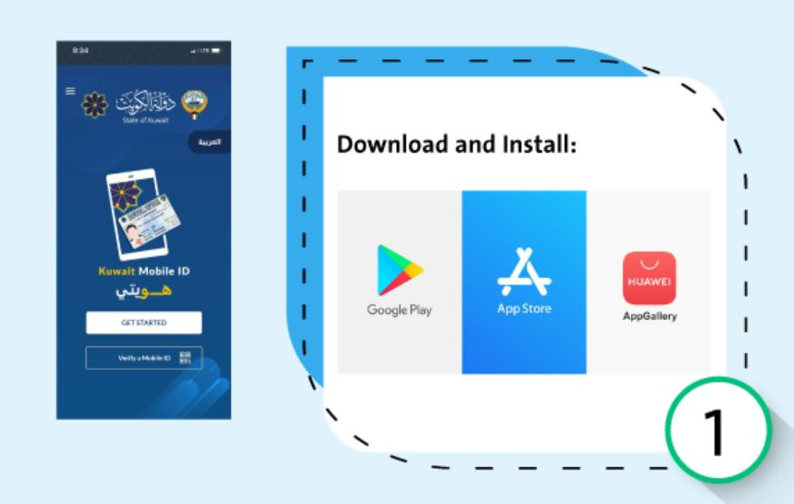
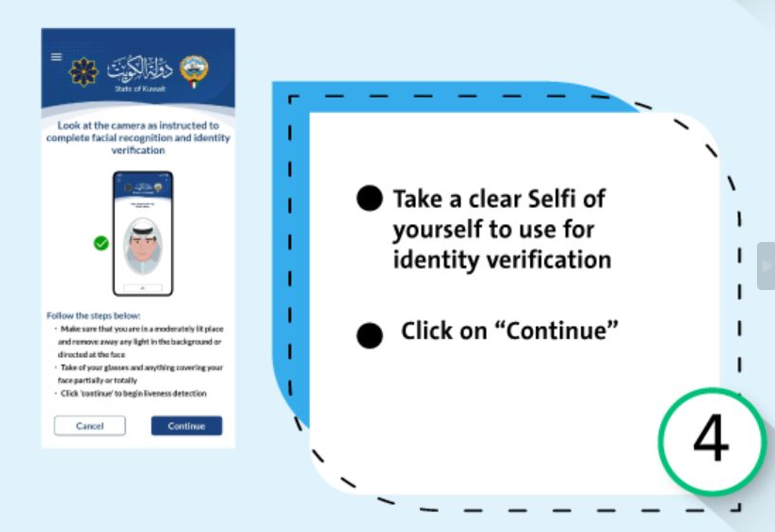
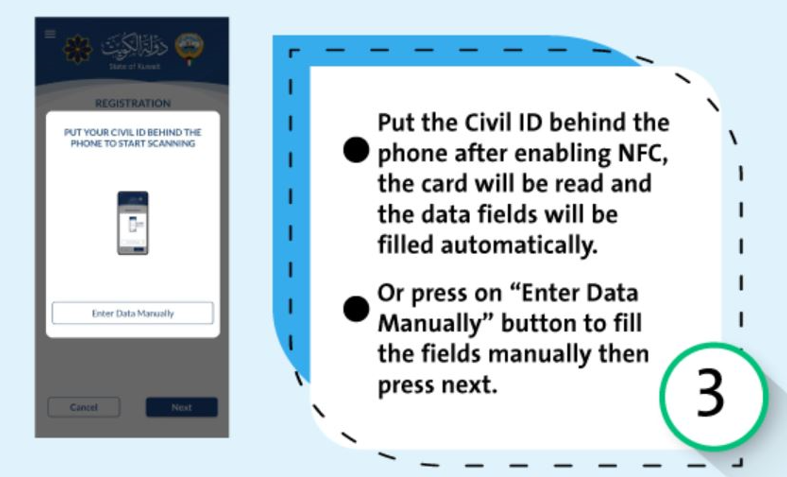
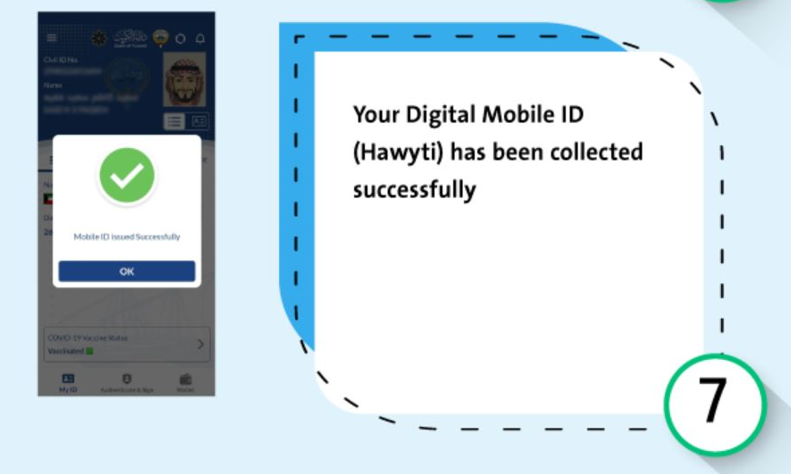
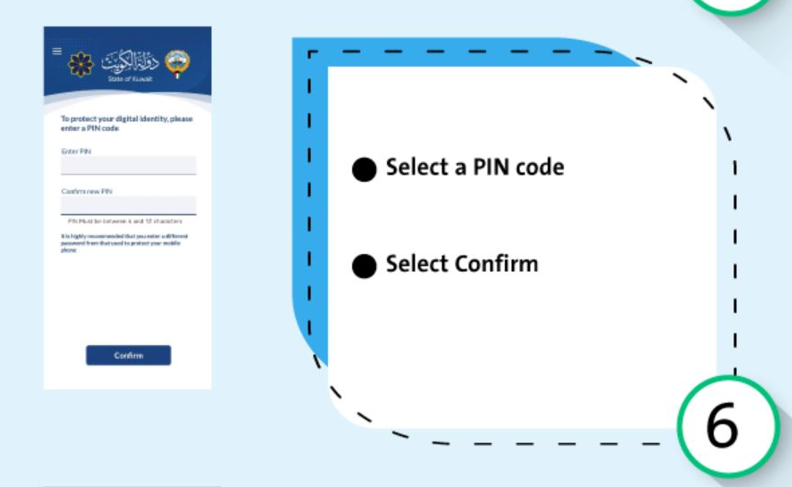
- Launch the App: Open the app and click on “GET STARTED”.
- Choose Registration Method: Select “Registration through the smartphone”.
- Enable NFC: Place your civil ID behind the phone for automatic data filling, or enter the information manually and click “Next”.
- Take a Selfie: Follow the instructions to take a selfie and complete the image verification.
- Enter OTP: Input the OTP received via SMS and click “Continue”.
- Set Up PIN: Establish a new PIN for your identity protection.
Mobile ID Kuwait Login
Logging into the app is a breeze. Here’s how:
- Open the App: Launch the Kuwait Mobile ID app and select “Get Started”.
- Enter Your PIN: Type in your PIN and click on “Log in”.
Kuwait Mobile ID download
You can download the Kuwait Mobile ID app from the Play Store or the App Store. After downloading, launch the app and select “Sign In” to begin.
Kuwait Mobile ID update
Keeping your app updated ensures you have the latest features and security enhancements. To check for updates:
- Go to Manage: Select “Check for Updates”.
- Enter PIN: If you’ve requested a new civil ID issuance, input your PIN and click “Continue”.
Renewing Your Mobile ID
To renew your mobile ID and ensure your information remains current:
- Launch the App: Open the “Kuwait Mobile ID” app.
- Select Renewal: Choose “Renew My Mobile ID”.
- Enter PIN: Type in your PIN and click “Continue”.
Using the Credentials Wallet
The credentials wallet feature allows you to manage your digital identity efficiently. Here’s how to use it:

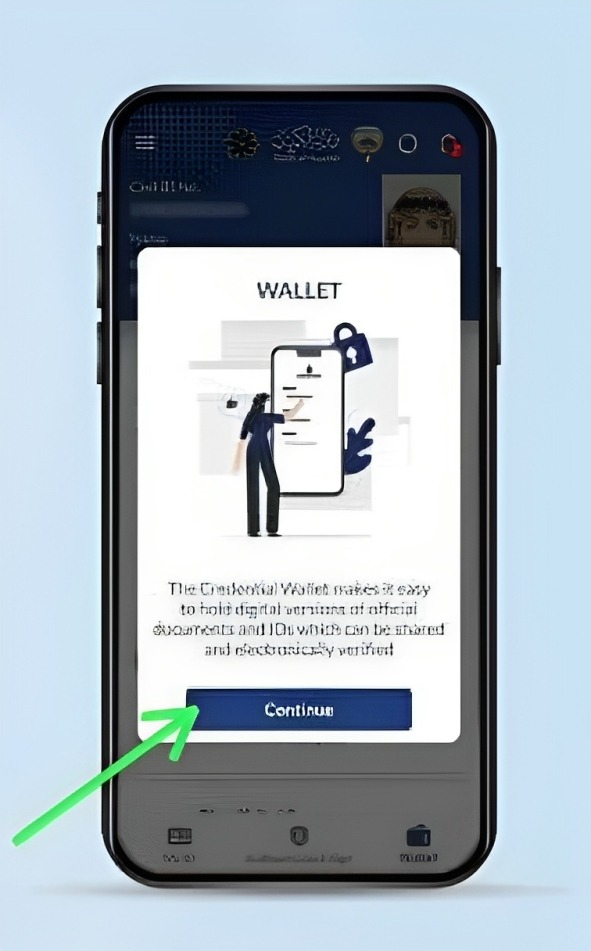
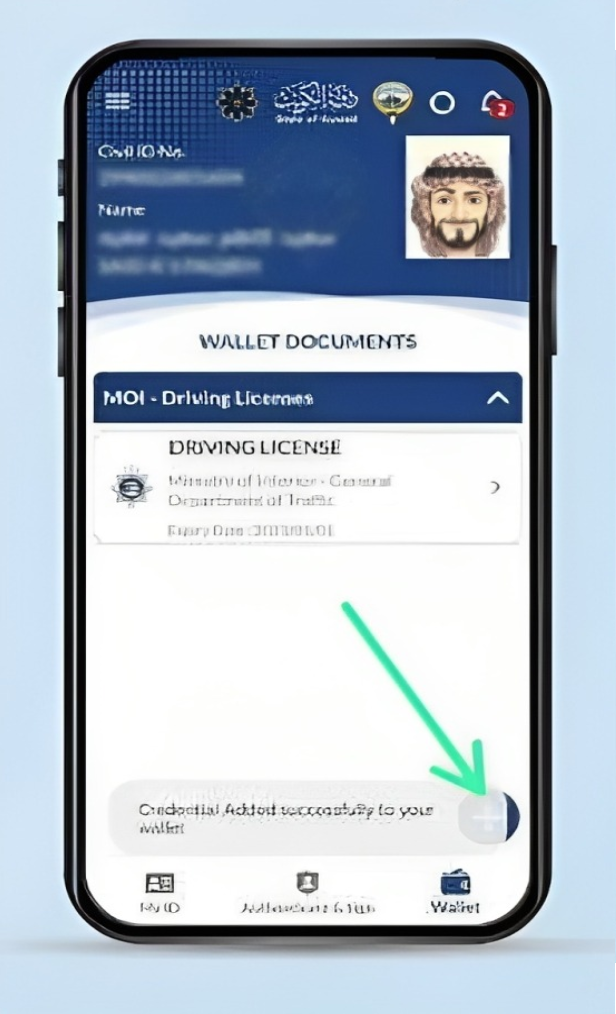
- Access Wallet: Click on the wallet icon on the app’s main page.
- Add Credentials: Choose your credentials provider and tap the “+” button to add them to your wallet.
Security and Privacy
The Kuwait Mobile ID app prioritizes the security and privacy of user data. Various measures are in place to protect your information, giving you peace of mind while using the app.
kuwait mobile id app is a versatile and secure digital ID tool for both citizens and residents, simplifying interactions and enhancing access to government services. Download and start using the app today to enjoy its numerous benefits.
What is Kuwait Mobile ID?
Kuwait Mobile ID provides secure digital identification services based on the Civil ID, including identity verification, COVID-19 status checks, online service authentication, and digital signatures.
Can Kuwait Mobile ID be used for eServices abroad?
Yes, Mobile ID services are valid for international use.


Leave a Comment