kuwait electricity bill has never been easier thanks to the services provided by the Ministry of Electricity and Water (MEW). Whether you prefer using a website, an app, or a unified platform like Sahel, you have multiple convenient options to stay on top of your payments. Let’s explore how you can pay your Kuwait electricity bill and make the process as smooth as possible.
kuwait electricity bill
kuwait electricity bill through services provided by the Ministry of Electricity and Water. This can be done via their website, their mobile application, or the MEW services available on the Sahel app. The following sections will guide you through the steps for each method.
Simplify your Kuwait electricity bill payments by using the Sahel app, which provides easy access to MEW services. Here’s a step-by-step guide:
- Download the Sahel App
- Available on the “Play Store” or “App Store“.
- Open the App
- Navigate to the “Services” tab and choose “Ministry of Electricity and Water.”
- Pay Your Bill
- Select “outstanding bills” to view and pay your electricity bill.
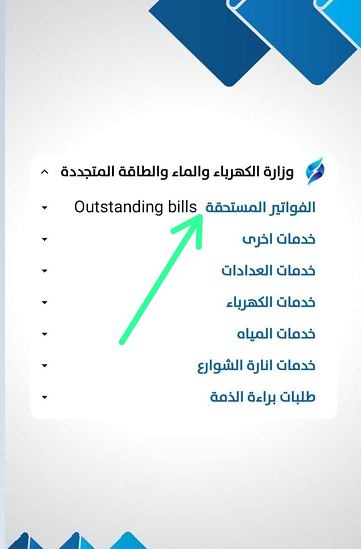
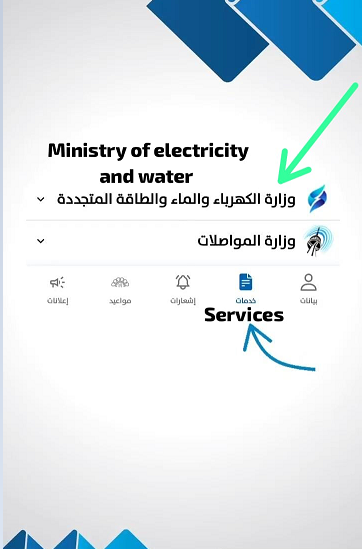
Manage your electricity bills conveniently through the MEW Kuwait website, which offers a straightforward bill management and payment experience. Follow these steps:
- Visit the MEW Website.
- Quick Payment
- Scroll down and select “Quick Payment.”
- Log In
- Use your civil ID and password to log in on a new tab.
- View Bill Details
- Check your bill information.
- Make Payment: Com
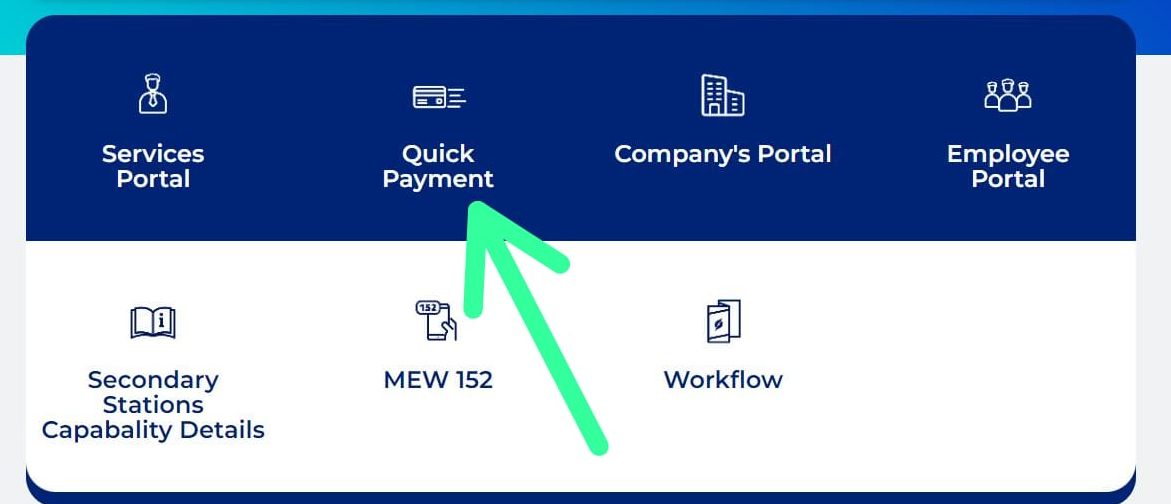
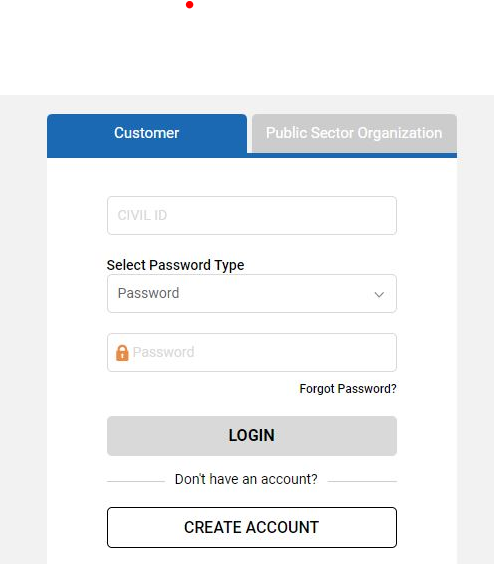
For hassle-free electricity bill payments, download the MEW Pay Kuwait app. Here’s how to use it:
- Download the App
- Available on the “Play Store” and “App Store.”
- Launch the App
- Open and log in.
- Locate Bill Payment
- Find and select the bill payment service.
- Pay Your Bill
- Follow the prompts to complete your payment.
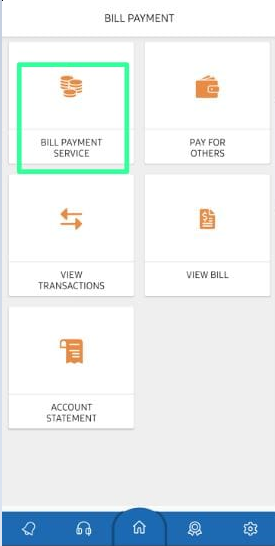
read also: online electricity bill payment kuwait
Kuwait electricity bill check
Easily check the status of your electricity bill using the Kuwait MEW Pay app, which provides a transparent and convenient way to manage your payments. Follow these steps:
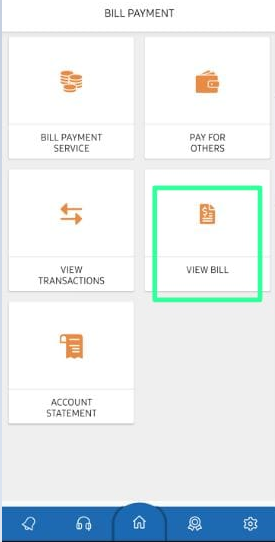
- Download the MEW Pay Kuwait App
- Available on the “Play Store” and “App Store.”
- Open the App
- Launch and login.
- View Your Bill
- Find and click on the “View Bill” service.
- Check Your Bill Status
- Review your bill details.
Kuwait electricity bill Calculator
Estimate your electricity usage and plan your expenses efficiently with the MEW Pay Kuwait app’s electricity bill calculator feature. Here’s how to use it:
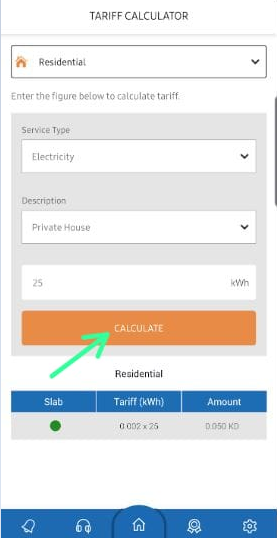
- Download the MEW Pay Kuwait App
- Available on the “Play Store” and “App Store.”
- Open the App
- Launch and login.
- Find the Tariff Calculator
- Locate and click on the “tariff calculator” service.
- Select Details
- Choose your “service type” and “description.”
- Calculate
- Click Calculate to view the estimated results.
In summary, kuwait electricity bill service streamlines bill management and payment, offering convenient access via various platforms for efficient and transparent transactions.
Are there any additional charges or fees for using the Mew online payment service?
Typically, there are no extra fees for using the Mew online payment service. However, it’s recommended to check your billing details and account terms for any potential charges.
What should you do if you need help or have questions about Mew online payment?
For any assistance or inquiries regarding Mew online payments, please contact the Ministry of Electricity and Water’s customer support.


Leave a Comment